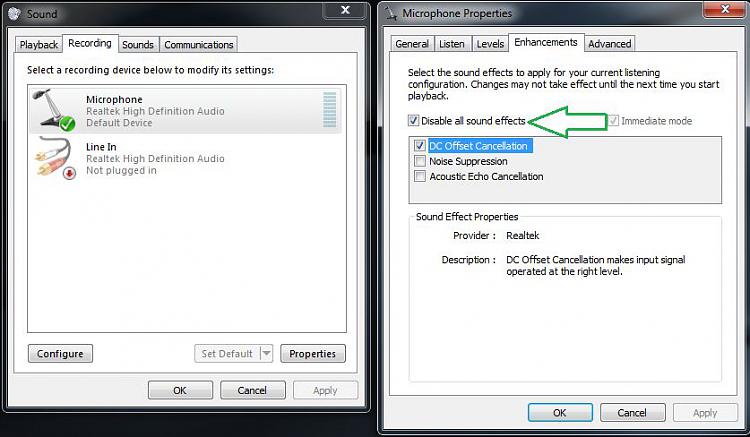New
#1
Audio Delay in Microphone
Hey, so I get this half second (or something) delay whenever I speak into the microphone. I can't record or use softwares like Skype because it's too much of a distraction! Anyone else had/have this problem? Any solution?


 Quote
Quote