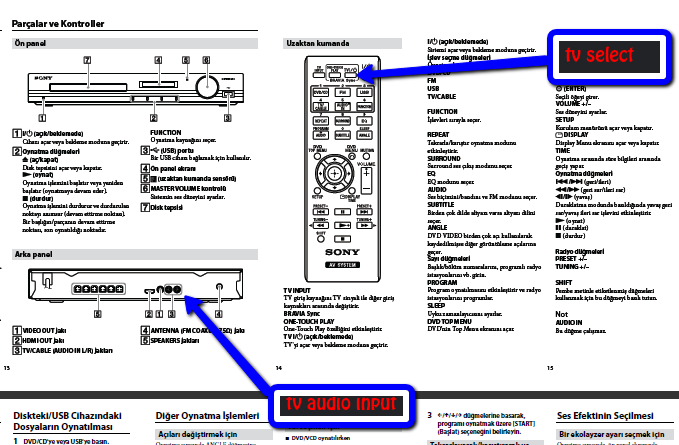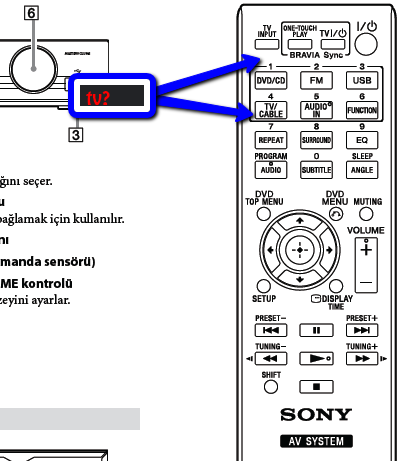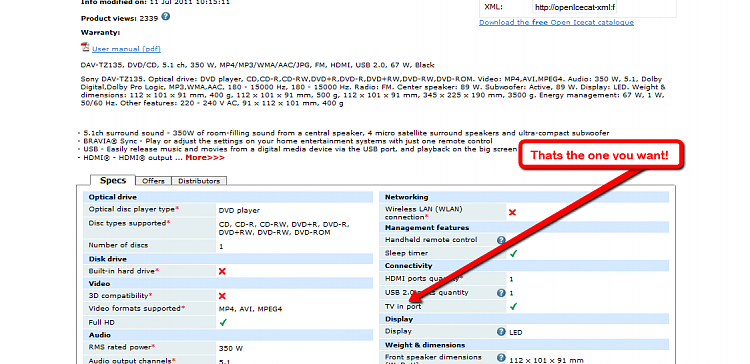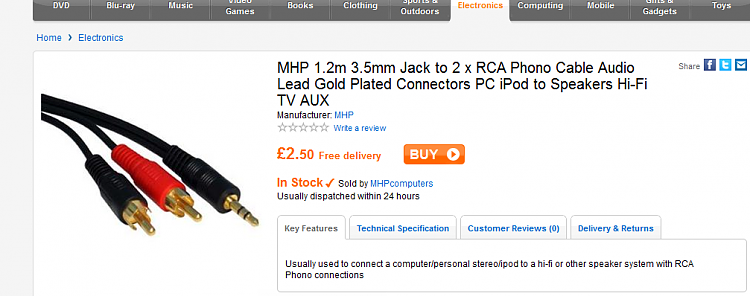New
#1
Connecting SONY dvd home cinema to samsung le32c530f1w
Hi sorry this is off the topic i know but i thought some people could help me sort this problem out,
I have recently brought a sony dvd home cinema kit which includes 1 dvd player, 5 speakers and a sub woofer,
I am trying to get the sound from my tv to play throught the system,
I have read the manuals and it does say it can be done,
I need to connect the (red & white) cable which is the audio out cable from the back of my tv to the dvd player,
I have put the cords in all of the ports but no sound comes through,
I have even tryed connection a 3.5mm phono to the back of my tv and then connecting both of the audio out cables but again nothing works, although when i do this method i do hear some disruption on my sound system,
Any help would be appriciated,
Regards Paul


 Quote
Quote