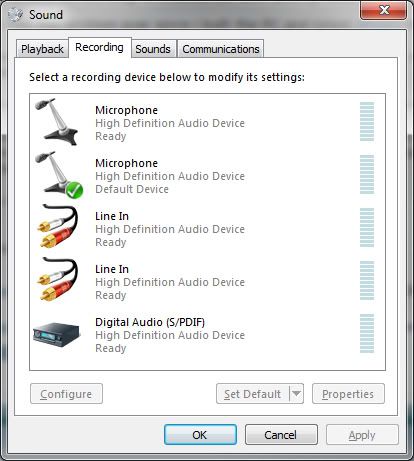New
#1
Microphone not working, is enabled but wont pick up audio
I've had this problem ever since i built the PC and latest drivers don't seem to fix it.
Previously on Win XP, i had to disable a line in to get the mic to work, however those options don't appear to be available on Win 7
i have an EVGA nForce 680i SLi motherboard, and running Win7 64bit Home with onboard sound.
i have updated the latest motherboard and realtek drivers, however cannot find a control panel for the microphone/audio other than windows own. (previously on XP realtek had a very poor UI/software to adjust the settings as well as in windows)
any ideas/help would be great
ta
Chris


 Quote
Quote