New
#1
Can someone tell me where is the speaker wires needs to be inserted ?
Can someone tell me where is the speaker wires needs to be inserted from these ports in CPU, given in picture?
I have Creative 5.1 520 Speaker Set, which has three cables out from Woofer-
1. Orange
2. Light green
3. Black
Please tell me where to insert what?
1st is mic
2nd - L-Out
3rd - L-In
4th - SS-Out
5th - CS-Out
6th - RS-Out

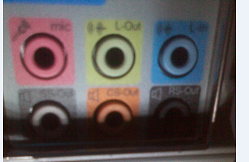

 Quote
Quote