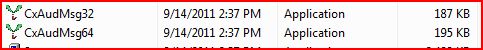New
#1
Problem with realtek hd audio manager
Hello,everyone i have a problem with realtek hd audio manager.I installed the latest drivers and i dont have the audio manager i am working with Windows 7 Ultimate 64bit as the same i was working on my PC before,but now i am with laptop Acer TravelMate 5760G and i dont have the realtek manager,can someone tell why and how can i fix it because i really need it,or from where i can download it.This is the description of my sound card if it will be helpful for you.
Audio Adapter Conexant Unknown @ Intel Cougar Point PCH - High Definition Audio Controller
Thanks a lot i hope someone will respone or give me an advice that could help me solving this problem. :):)


 Quote
Quote