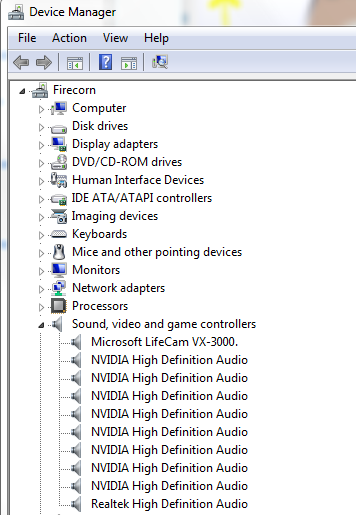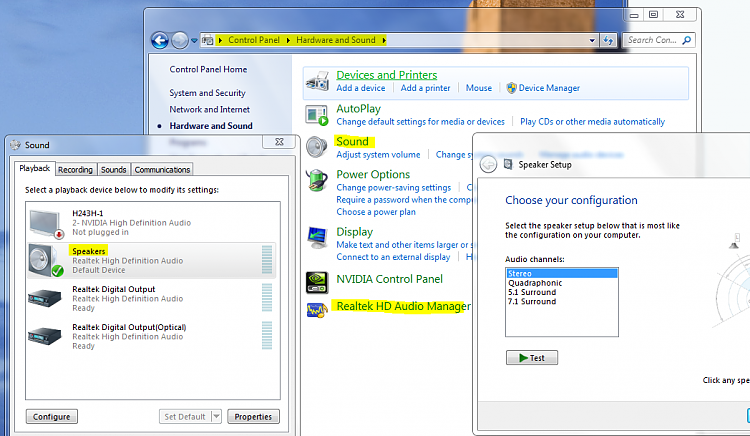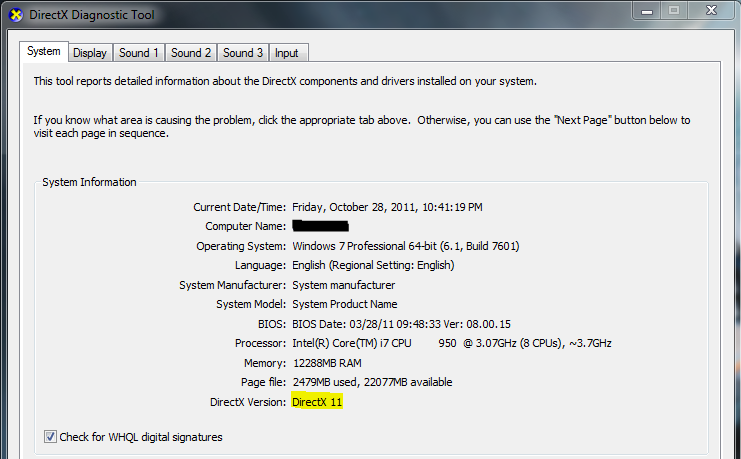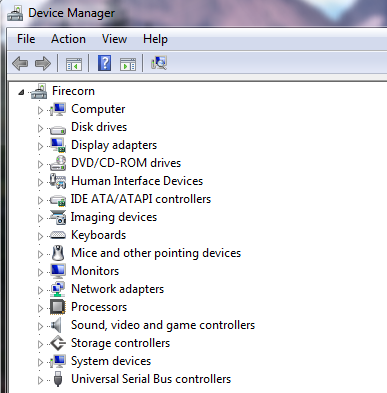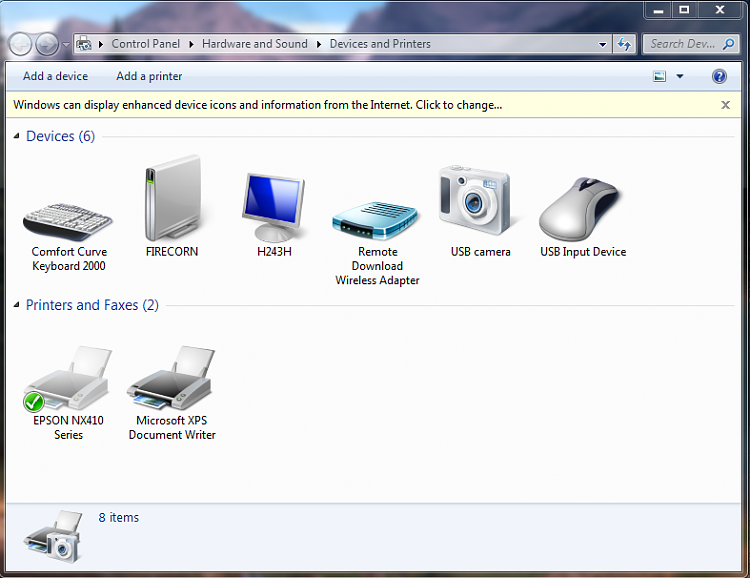New
#1
how do i identify my soundcard and upgrade the drivers for it ?
I have had my laptop sense march of this year and I have never had any problems with sound on it what so ever but recently i boguht a copy of battlefield 3 and while playing the sound constantly cuts in and out and this is the first time having audio problems and it only happens with this game. So maybe if i download new sound drivers it would help how do i find my soundcard and update the drivers ?


 Quote
Quote