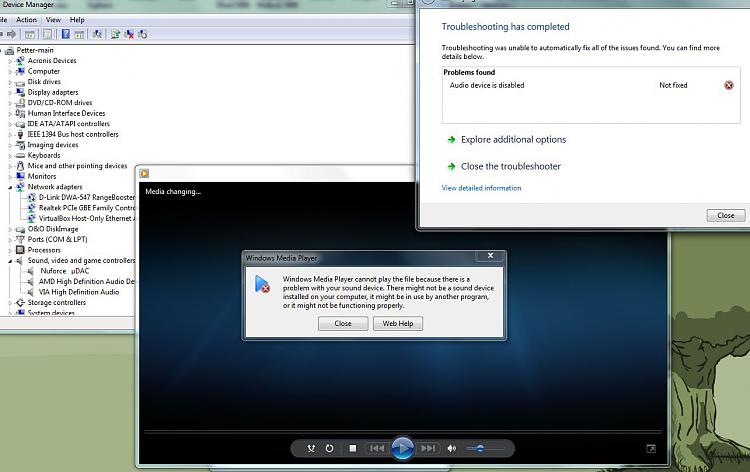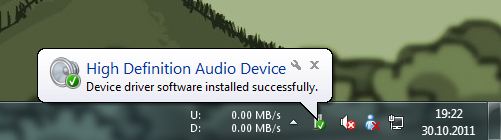New
#1
No sound in windows 7, onboard soundcard.
Hi guys, I'm experiencing trouble with the sound. At the moment I cant get any sound out of my computer. I use the onboard soundcard VIAŽ VT1828S 8. I think there might be some driver related issues?
What I've done:
- Installed a fresh install of windows on different harddrive to make sure the soundcard is working, and it was.
- Have installed/uinstalled newest sound driver.
Can anyone plase help me out?
Edit.
There might be a conflict with graphic card? ATI Radeon 5770
It says its disabled, but I haven't disabled it.




 Quote
Quote