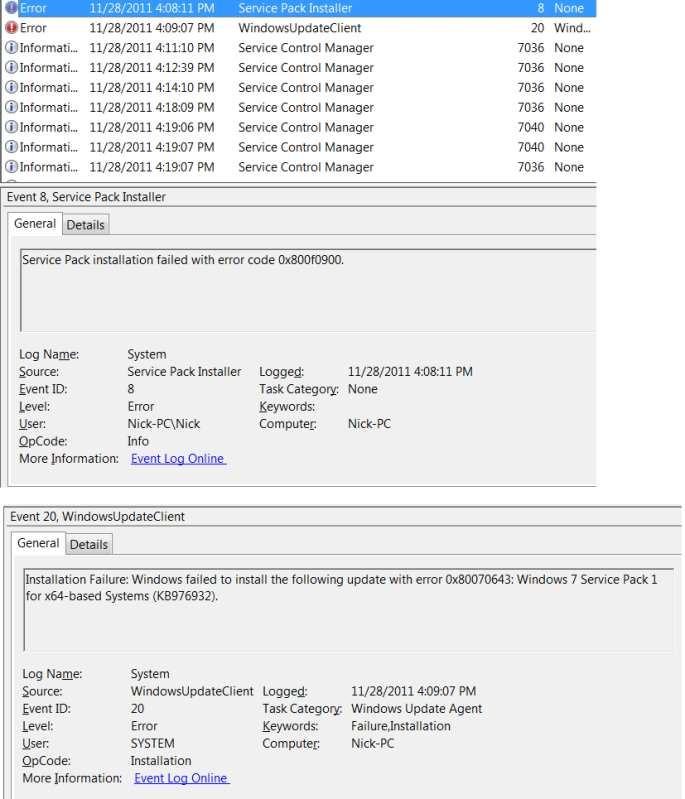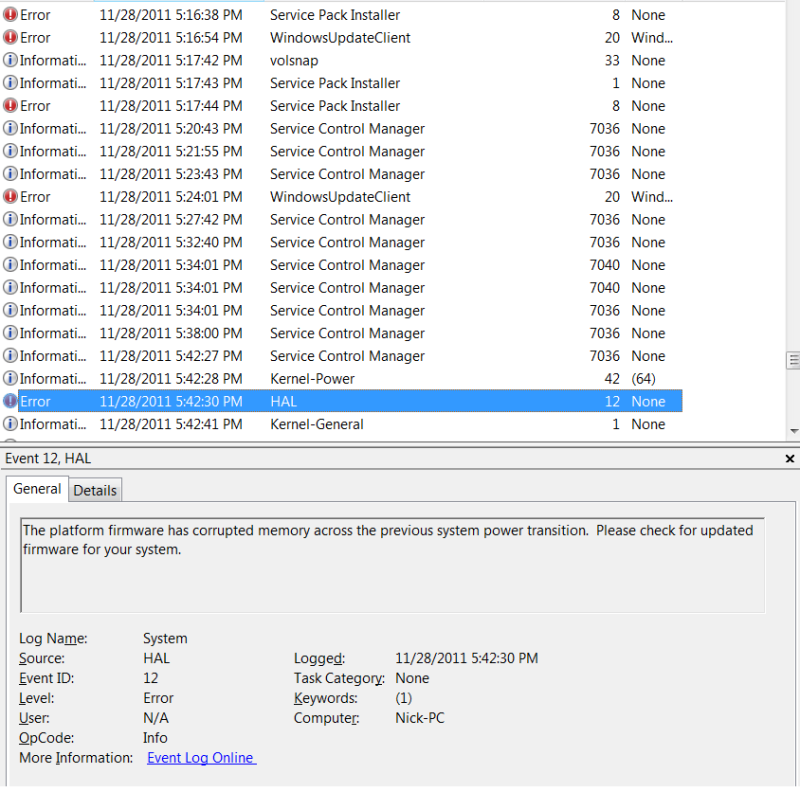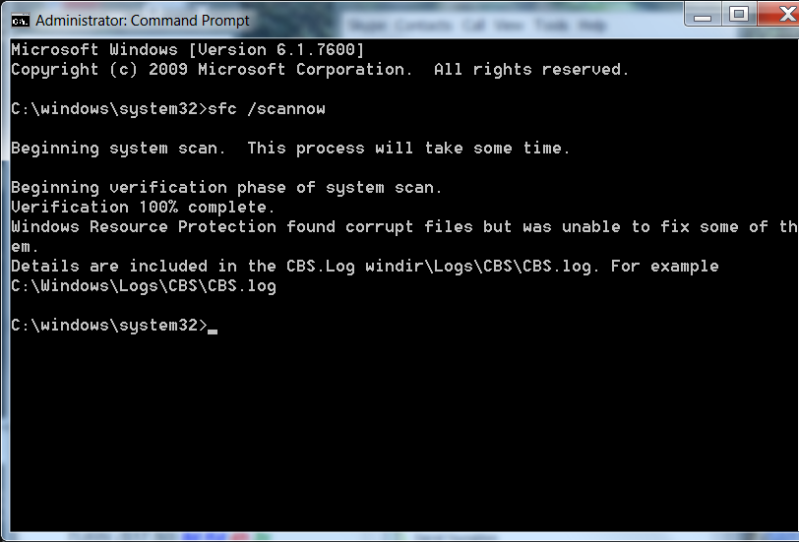New
#81
First Lets see exactly what your system is reporting, as my last post was an assumption, and it could be another error just as easily that occured unrelated to the HDD space.
* If installed it should indeed be showing via Start > right click Computer > Properties >Viewing Basic Information > Windows Edition.
* Have you checked in Event Viewer?
Type eventvwr in search.
Go to the Windows Logs > Application { then System} > in the left hand column.
Note any error or warning that relates to when you installed SP1.
Please note the event ID, and the source codes and tell us what they are.
then click (Start) and enter the text msinfo32 and press enter.
then type the version number on the second line, fully.
Mike


 Quote
Quote