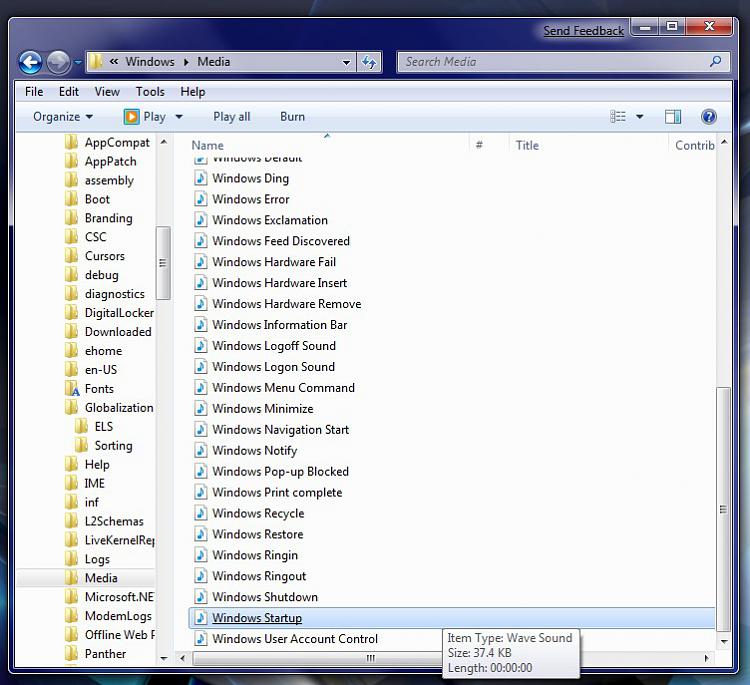New
#1
Sound Scheme changes not remembered
I've unticked the 'Play Windows Startup Sound' and selected the 'no sounds'
from the drop down box, but these are not remembered on next boot up.
I also tried deleting all of the files in Windows Media folder, but the sound still sounds on boot up.
This has been the same on 2 clean installations of x64 beta 7000.
Any information on how to correct this please ?
David.


 Quote
Quote