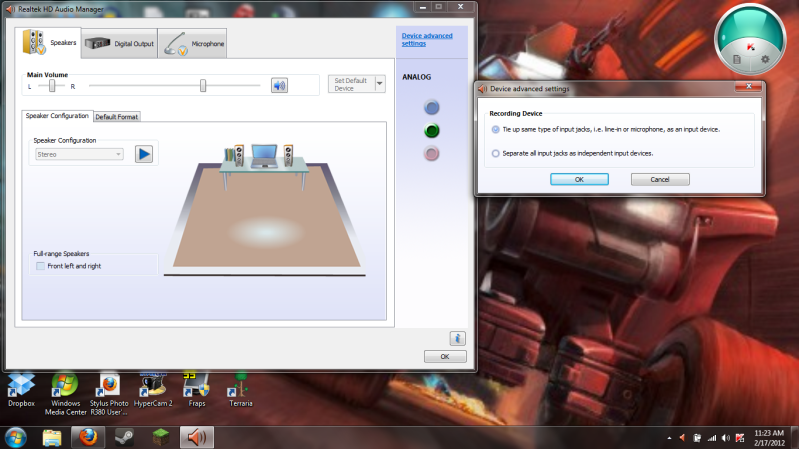New
#1
Speakers stuck in headphone mode
So I am not getting any audio through my speakers anymore this happened after I unplugged my headphones but it doesn't disable that they are unplugged I open my Realtek HD Audio Manager and it shows that the front jack has headphones in when they indeed aren't.
I can plug in my USB headset/mic and get sound through there due to it coming up as its own device so its something to do with my speakers in headphone mode.
Also I have tried restarts and shutdowns with and without the headphones in to try and get it to reset whatever happened with no success so any ideas?


 Quote
Quote