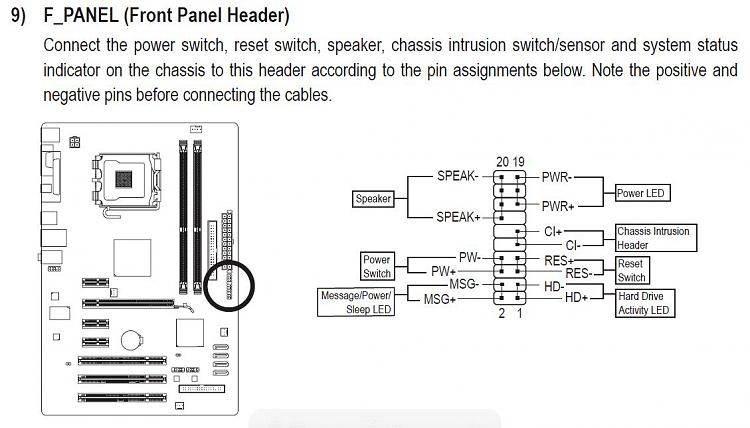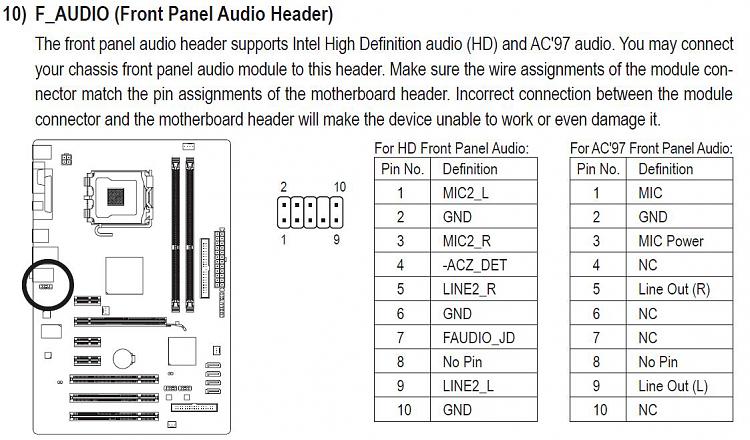New
#1
Front panel to motherboard connection
I want to connect a front panel HD audio to my computers but not sure what goes where on the motherboard headers. Just to clarify two completely different systems no connection apart from network.
The front panel lines are Bass, Centre, Gnd, Rear-R, Rear-L, Front-R, Front-L, Mic –L & Mic-R. No problems with Gnd, but that leaves the other lines.
The motherboard headers are:
On the Gigabyte motherboard the 2 mic and gnd are obvious but what lines do the ACZ_Det , FAudio_JD & Line2 L & R go to.
On the ASUS motherboard Port1 L & R, Port2 L & R, Sense_Send, Presence#, Sense1_Retur and Sense2_Retur.
Oh where is the naming convention for these things


 Quote
Quote