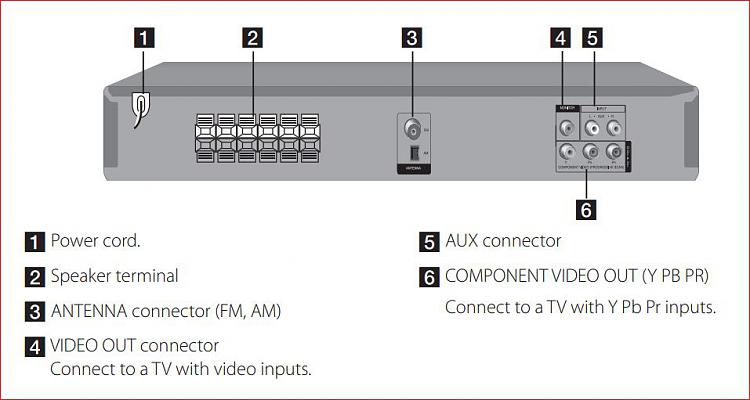New
#1
Surround sound
Hi all. Upgraded my OS from XP to Win7 (again) Before I had just headphones.. Now I have problem.
My sound card Realtek ALC883 @ VIA VT8237A High Definition Audio Controller
Cpu AMD Athlon 64, 2200 MHz (11 x 200) 3500+
Motherboard Asus M2V-MX (2 PCI, 1 PCI-E x16, 2 DDR2 DIMM, Audio, Video, LAN)
And I got Suond system
LG HT355SD Home Theater System - 300W Home Theatre System - LG Electronics SA
I connected my Home theater with RCA connector
My problem is that I can hear surrond sound.. (only 4 speakers work..) I've tried everything, but nothing helped.. It let me chose Stereo or surround, but it still the same effect.. I'm tired of all this ... I know I could hear 5.1 Sound, but I don't hear. I haven't heard with XP and I can't hear with Win7.
Do you have any solutions?



 Quote
Quote