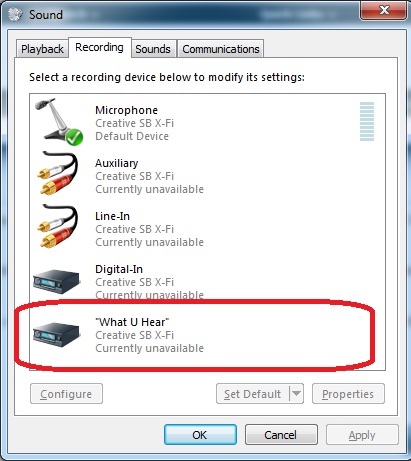New
#1
Can I stream stereomix audio with Xi-Fi Go! Pro?
Basically I used to stream audio to a friend but then I got a new laptop with a crappy sound card that doesn't have stereomix (even hidden). So I bought an x-fi Go! Pro as I read on-line that it enables the stereo mix option.
So is it possible for me to stream say music on my laptop to my friend via cam or justin.tv? At the minute the levels on justin.tv say that its picking up the music but it doesn't seem to be actually be streaming it.
I'v looked at a lot of articles on here about this but so far no luck. I'm not looking to record sound (i have software to do that) I want to stream the stereomix.
(Or someone suggested using a double ended jack and an audio splitter)
Thanks.


 Quote
Quote