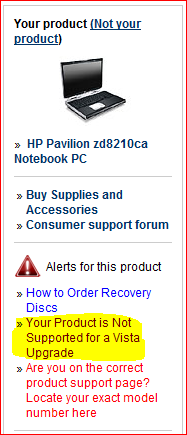New
#1
HP Pavilion zd8000 - Conexant AC-97 - No Sound!!
I have tried every guide and tip on the internet to try and get my stupid speakers to work on my laptop. I installed Windows 7 Ultimate x64 and have everything working on it except for the sound. I have no sound what so ever and when ever I try to click on the little speaker on the bottom right corner, a window pops up talking about troubleshooting. I am at my wits end with this stupid machine.
Please help. Any solutions?
I am willing to try anything. The model of my PC is below.


 Quote
Quote