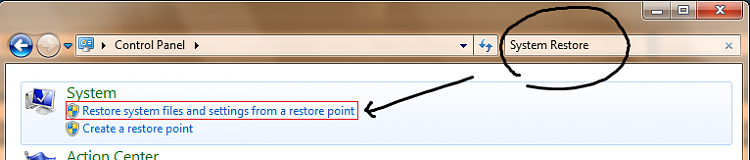New
#1
Audio playback skips
Hello,
I recently installed Win 7 on my computer (Core2 Duo E6300@1.86GHz, Intel DP965LT mobo, 2GB RAM, 320GB Seagate SATA HDD, Sigmatel integrated audio, NVIDIA GeForce 7600 gfx card).
I find that audio playback is skipping - every 10-15 secs it skips. This happens regardless of the audiosource (Media player, youtube, vlc etc) and regardless of media format (audio/video).
I recall that I had this same problem when I had freshly installed Vista on this same computer, but after some time the problem stopped (don't recollect exactly how).
I saw a similar thread (but for sound skipping in Vista) where somebody had suggested getting new SATA drivers. I believe I that I have the latest SATA drivers for my mobo.
Any suggestions would be appreciated.
-fj


 Quote
Quote