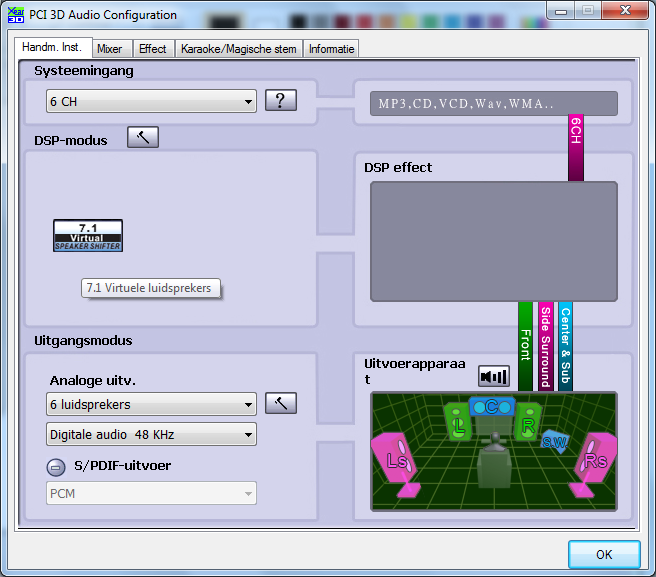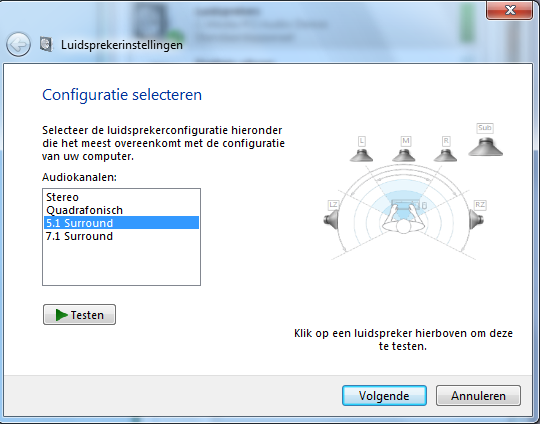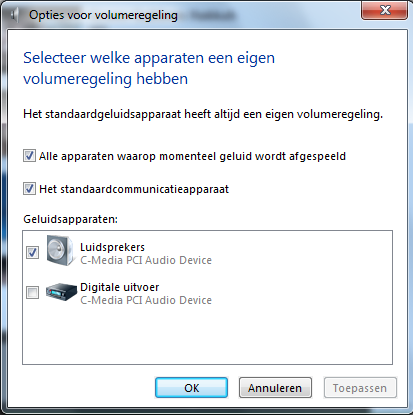New
#1
Configuring Sound for 5.1
Hello,
I recently bought a 5.1 surround sound set, Logitech Z506. Whenever I try to configure the sound, I only hear the bass and front speakers.
When it's testing for the rear speakers and subwoofer all the sound comes through the 2 front speakers.
I know the set isn't damaged or anything like that, since I tested it in the store first. I have a 7.1 audio card from Icidu so it should work fine.
I'd like to know what to do to get it working! My audio card has the newest drivers and the surround sound set doesn't require any drivers.


 Quote
Quote