New
#11
Sound not working at all after clean install of Windows 7
-
-
Posts : 45 Microsoft Windows 7 Professional 64-bit 7601 Multiprocessor Free Service Pack 1 Thread StarterNew #12
Speakers is set to default, I've tried setting the rest of these things to default, still not working.

-
Posts : 45 Microsoft Windows 7 Professional 64-bit 7601 Multiprocessor Free Service Pack 1 Thread StarterNew #13
Do the pictures of my computer help you at all?
-
New #14
Go through the configure process and is your volume turned up? Are you using a music software like MediaMonkey or the like and is it's volume up and mute off?
-
Posts : 45 Microsoft Windows 7 Professional 64-bit 7601 Multiprocessor Free Service Pack 1 Thread StarterNew #15
I went through the configuration process, don't think it changed anything.

As you can see in the picture, audio is playing, although the "Sound" and "System sound" sliders aren't moving. Could that be the problem?
-
New #16
You mean the volume sliders can't be moved or adjusted? Please make and un-make the speaker connections several times with the plugs. You are running speakers and headphones correct. I might suggest you try a restore back to a known point when the headphones were working. Keep at this because it will be something really stupid and then the sound will work.
-
Posts : 45 Microsoft Windows 7 Professional 64-bit 7601 Multiprocessor Free Service Pack 1 Thread StarterNew #17
I can move those sliders, its just the green bar doesn't move on them when audio is played.
-
-
Posts : 45 Microsoft Windows 7 Professional 64-bit 7601 Multiprocessor Free Service Pack 1 Thread StarterNew #19
I've plugged them into the back now, still no sound.
Speakers is whats on the playback devices, but it's a headset I'm using.
-
Related Discussions

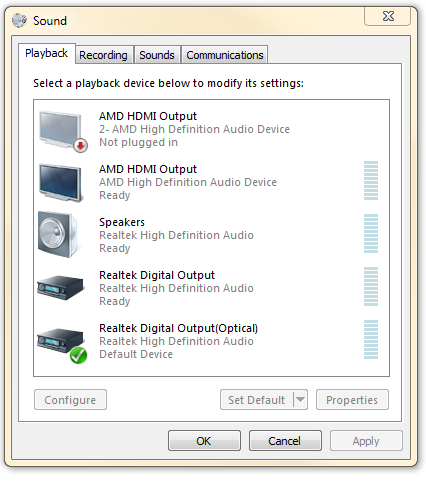

 Quote
Quote