New
#21
Alright then, we've definitely isolated it to your sound card, and not to any incompatible software like outdated Flash Players and Media Players.
The next step would to be display your list of sound devices in your Device Manager and open the one that says Realtek High Definition Audio (which would be your default audio device if I'm not mistaken)
(Head to Device Manager by pressing start orb --> type Device Manager ---> enter)
Select the Tab that says driver and please upload a screenshot like the one I've shown below from my own system using this tutorial:-
Screenshots and Files - Upload and Post in Seven Forums
Here is my screenshot:-
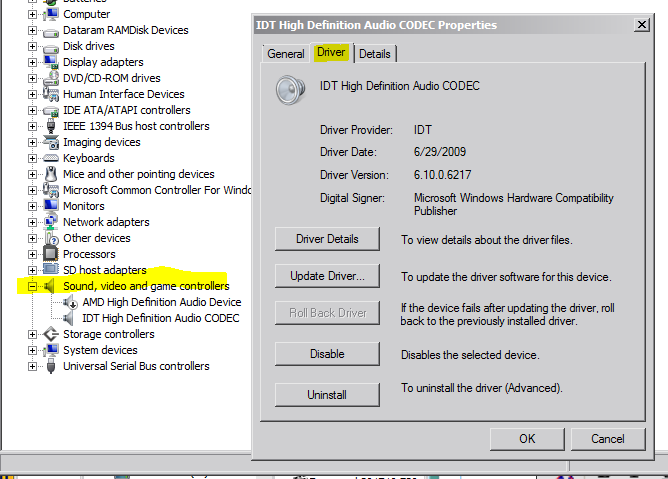


 Quote
Quote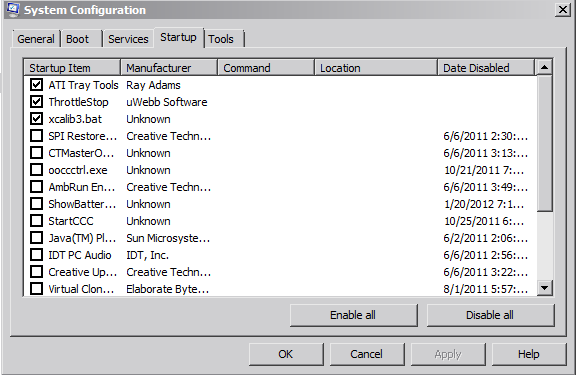
 am i still gonna post a screenshot of my msconfig? before restart or after restart?
am i still gonna post a screenshot of my msconfig? before restart or after restart?