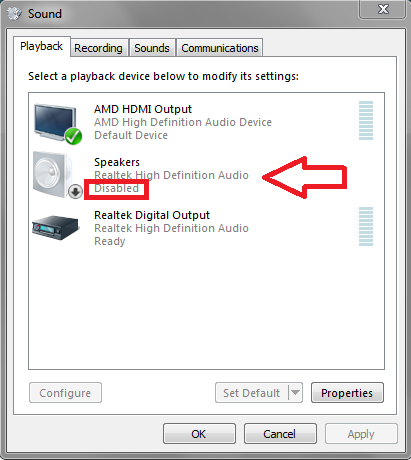New
#1
How do I make my volume mute when my headphones come out?
Hey so I have (what I think) is a basic question.
I listen to the radio on my work computer.
What I am trying to do is have it so the volume is on mute all the time, but when I plug in my headphones it un-mutes. Then if the cord comes out by accident it goes to mute without playing any sound.
I hope this makes sense and that someone can help.
It is a realtek audio, and I am using the front audio port (if that matters).


 Quote
Quote