New
#1
Phantom High Definition Audio Device
I'm trying to solve a BSOD issue that I'm having. I don't think that this problem is causing the BSOD, but I want to eliminate it anyway and be sure...
I have a stereo system plugged into the rear headphone output, and there is a headphone/mic port on the front panel of the machine, connected to the mobo using High Definition Audio (currently has nothing connected to it). I also have a Logitech G110 keyboard with it's own headphone/mic ports on it (which is in use).
In Device Manager under "Sound, video and game controllers", this is what shows:
AMD High Definition Audio Device - Graphics card HDMI sound output
High Definition Audio Device - ???
USB PnP Sound Device - Keyboard headphone/mic ports
VIA High Definition Audio - Rear output + front panel (VIA driver software has them linked as the same device)
When I check the High Definition Audio Device status, this is what I get:
I've tested every possible audio output I can think of, and I still can't figure out what/where this device is. I've unplugged the front panel HD Audio connection. I tested every port on my graphics card. I removed the graphics card to make sure it wasn't detecting this device on it. I tested the onboard HDMI, as well as the onboard DVI using a DVI -> HDMI cable. I've gotten audio out of every port on this machine that will supply it, still can't figure out where this is.
I can uninstall the device, but every time I scan for new hardware, it is detected (even with the front panel HD Audio and graphics cards disconnected.
I've spent all afternoon looking for this thing. Any help would be greatly appreciated!

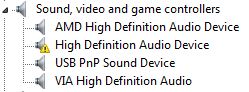
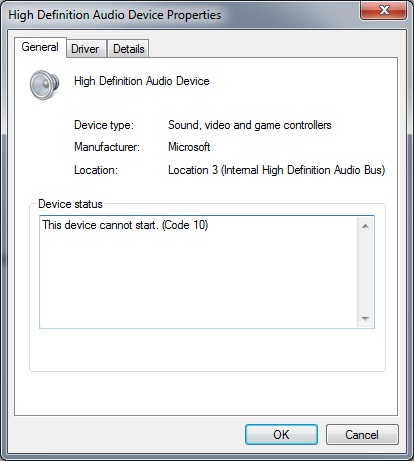

 Quote
Quote