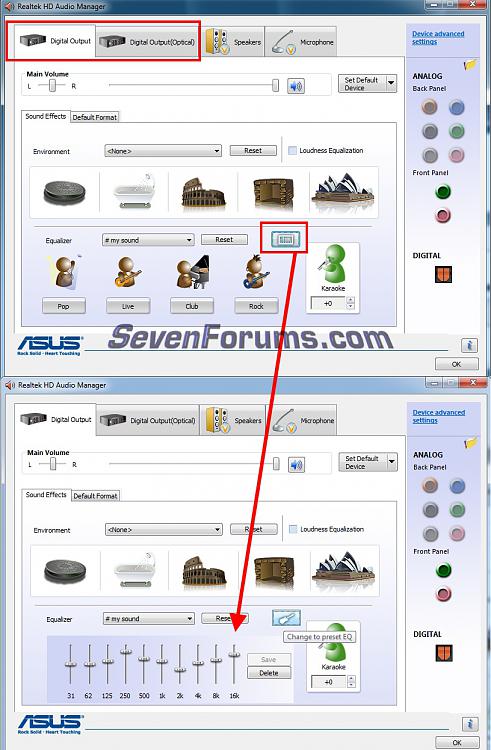New
#1
Realtek HD Audio: Equalizer not working properly
I'm trying to use the Realtek HD Audio Equalizer from the manager window under the sound effects tab... Anyway, I can change the values on the multi-band equalizer just fine, but they have no real response. The overall volume is affected but the individual frequencies are the same. If I set them all to 0, or all the highs to zero, etc. The final output is the same.
Any way I can get the equalizer working?
Thanks.


 Quote
Quote