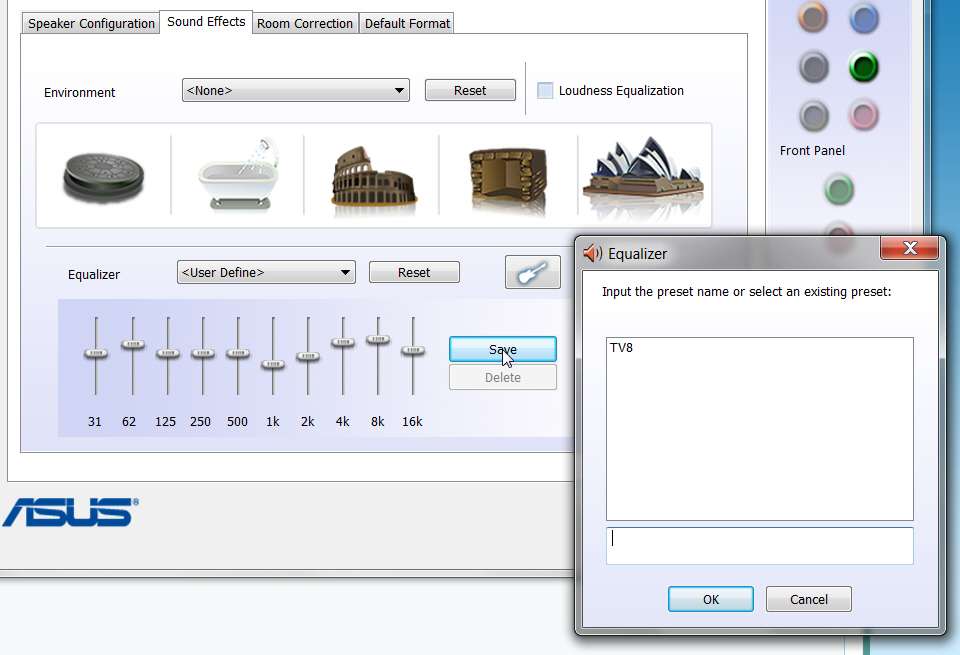New
#1
Realtek HD Audio EQ settings problem
Hello. :)
i have a problem with Realtek Preset EQ
when i change the EQ settings .. it works perfectly while playing a song
but when i close the audioplayer and restart it again the EQ settings back to it's default
so.. how can i save this settings and make it work everytime i lunch a media palyer?



 Quote
Quote