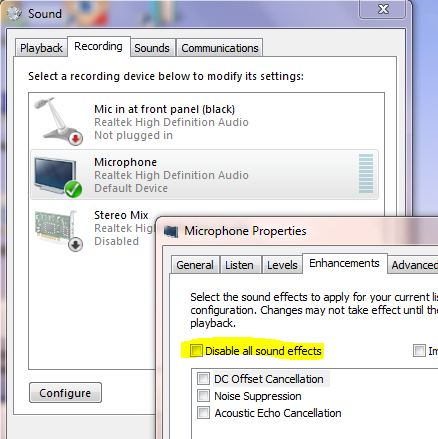New
#21
I don't know what exactly problem is but
I have problem like this but when I use my old microphone problem solved(Some systems can't work good with pro microphone cause some computers can't give microphone enough voltage)
today I check It again and I understand my old microphone works better than the others


 Quote
Quote