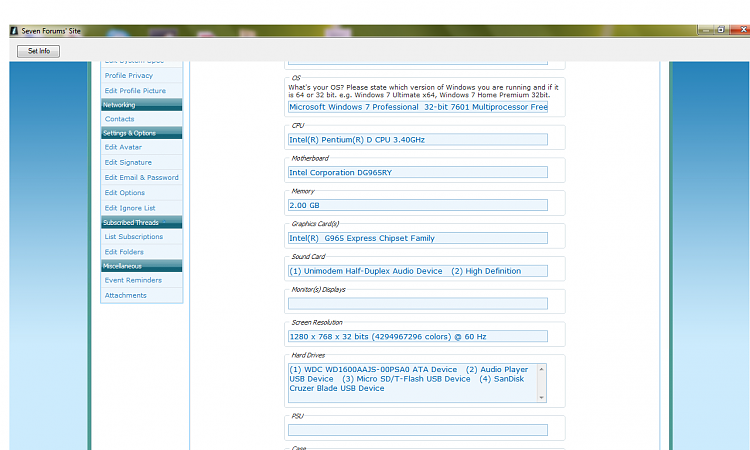New
#1
front jack not working
hi,
my computes operating system is split into 3, one being windows xp, vista and windows 7...windws 7 being the one i use the most. Im having problems with front jack cuz when i connect headphones or speakers it doesnt work..my rear jack works...but the kick is dat the front and rear jack works properly in windows xp. Its only in windows 7 im having this problem..Im using a Digital Audio (S/PDIF) audio interface..is it a driver problem?...if so wat kind of driver should i use and wer can i download it..any help would b appreciated..thanks


 Quote
Quote