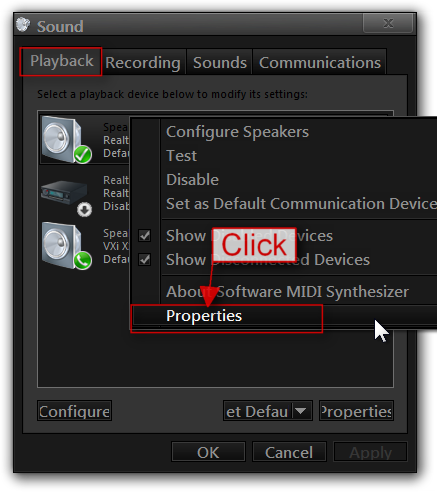New
#1
Mute Laptop Speakers... without muting Head Phone Devices?
So here is something I have always been wondering...
You plug in your headphones...turn the music up really loud...
you forget your wearing them...walk away...the headphones unplug...
computer switches to speaker and scares the shit out of everyone in the house...
Is there a way to "Mute" the Laptop speakers...but allow the HeadPhone devices to remain unchanged...so that when you unplug it...it just goes mute...
Especially while watching porn or something this would be really usefull...LOL


 Quote
Quote