New
#1
[Solved] Switching from USB to analog sound stopped working...
Hello everyone, I recently got a Tekmotion Yapster for Christmas. Before I was using a basic Logitech USB mic. My Tekmotion Yapster uses analog. So I plugged in my Tekmotion and it seems to detect my microphone, however it does not detect my audio. So I opened "Sound" and I looked in the playback and it is only detecting my HDMI monitor which doesn't even have speakers.
I would really love to start using the new headphones that I got. Any help would be appreciated.
Thank you.
Edited
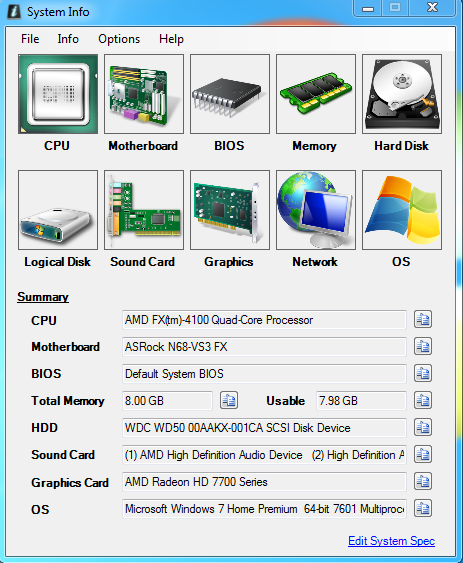
Last edited by Towlie; 25 Dec 2012 at 14:23. Reason: Adding system specs


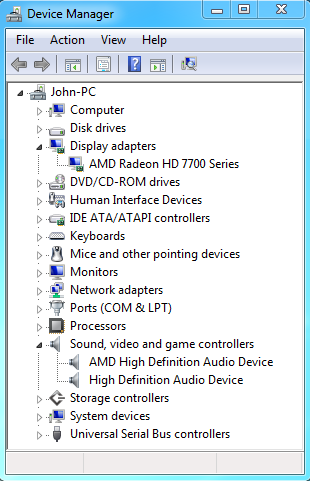

 Quote
Quote