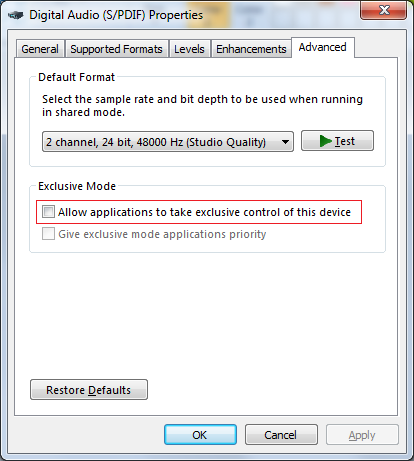New
#1
Windows 7 - Very low sound after using Microsoft Cinema LifeCam.
Hello, my sound has been incredibly low after using a Microsoft Cinema LifeCam yesterday, aswell as having lots of static and distorted sounds when watching YouTube or anything in WMP. I've already tried:
1. I have tried raising all the levels from every device all the way to the top
2. I have changed the settings under Communications to > Do Nothing
3. I have uninstalled the drivers and re-installed. Downloaded the driver from Realtek and re-installed and also uninstalled the driver and re-installed automatically using windows 7 wizard.
4. I have checked for any errors in my sound card using Sound troubleshooter and everything seems to be OK with the sound card.
5. I also updated my drivers
6. I used different set of speakers and headphones but still no luck
7. I changed the plug from headphones to the hole in the back
Sometimes the sound level go back up again to a normal level but drop soon after.
Similiar post: Windows 7 - Sound at very low level or no sound
Last edited by LunaWolf; 08 May 2013 at 08:25. Reason: Remaking post.


 Quote
Quote