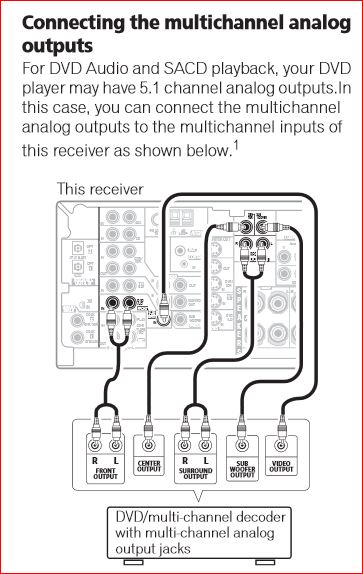New
#1
Audio setup with new PC
hello people. so i need some help/advice. im building a new rig with 8 channel audio supported by the mobo
MSI 970A-G43 AM3+ AMD 970 SATA 6Gb/s USB 3.0 ATX AMD Motherboard - Newegg.com
my audio setup rite now is as it
pioneer VSX-816 7.1 (for all speakers except sub)
awia 2 channel reciever (for sub)
2 main L&R 3 way speakers (tweet, mid, sub)
2 tower speakers
1 subwoofer
this is how i have my laptop connected.
im using just 1 audio jack on the side of my laptop, and is setup to stereo L & R in realtek audio.
from my laptop, it is currently connected to a LR RCA cable into aux input. from there, the front LR 3 way speakers are hooked up to the front LR out put on the receiver, and the 2 tower speakers are hooked up the surround back output. the subwoofer is connected to the preout channel on the receiver and then from there connected into the awia amp, then out to the sub.
for this new build, i want to be able to use all the speakers i have. so i think thats 4.1 channel? how would i go about doing that?


 Quote
Quote