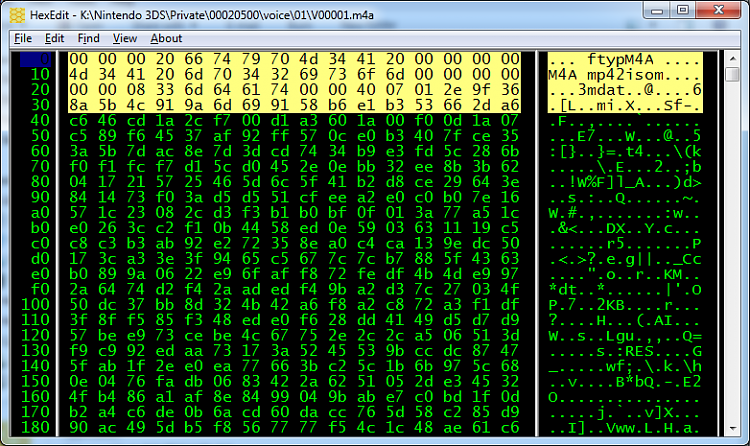New
#1
AAC validation tool. I searched but can't find it
Anyone know where I can find a tool to check the headers of M4A files to see if they strictly adhere to the standard for Advanced Audio Coding?
I know one thing, there wasn't very much to look around for when I searched online, but based on what I uncovered, a program I was using to convert my music to AAC wasn't compliant with the standard.


 Quote
Quote