New
#1
Sound Recorder will not open.
I have 2 e-machines, both bought about 2 years ago.
I have been using Sound Recorder in my machine (let's call it PC-1).
I can't find it in my wife's machine (let's call that PC-2).
When I look in WINDOWS/SYSTEM32 it is there, but when I double click on it I get the following:



 Quote
Quote