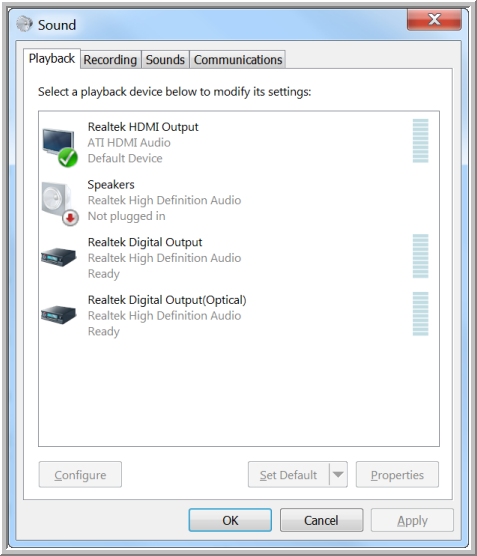New
#1
Audio Reverb after Mplayer shutdown
Occasionally, I get a continuous reverberation through my sound system when I finish
watching a movie with Mplayer. Closing Mplayer has no effect, so it is hardware or
system related.
Sound and video are provided through an HDMI connector to a 56" projection Samsung
HD TV. Nothing in the logs or in Control Panel of this Win 7 system suggest that there is
any kind of problem.
Anyone have any idea what causes this phenomenom and what I can do to correct it?


 Quote
Quote