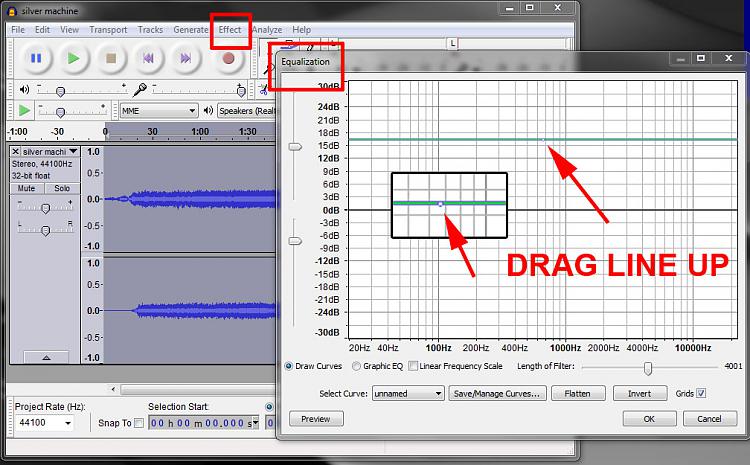New
#1
Make MP3 file louder
Is there any way I can make an MP3 file louder? I tried MP3Gain (which I actually use frequently for leveling audio files) and it capped at 105.9dB, which isn't loud enough and the quality starts to degrade. I tried messing around a lot in Audacity, trying normalize and amplify, but they seemed to do nothing (I could use amplify to make it quieter if I wanted to). The only thing that kind of worked was increasing the Gain in the Bass/Treble effect, which made it sound completely terrible. I'm doing this for an outdated device (iPAQ 210 with Windows Mobile 6) so I doubt I can do anything to the device to make it louder. Help?


 Quote
Quote