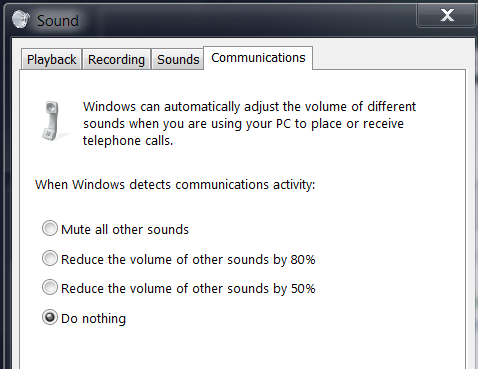New
#1
Audio stops working when using microphone!
Hello guys !
I have a problem for 2 years , my audio stops working when i plugin and use the microphone , it's really annoying me , when i play games , when i talk on skype , etc.. it just randomly stops after an amount of time! My motherboard is Intel DP55WB and i use Realtek audio drivers. I tried many stuff to fix it but it's no use, nothing works.
Please , I really need your help.


 Quote
Quote