New
#1
Headphones not being recognized correctly or playing sound
Howdy-hey, everybody.
Lately, my Acer Aspire laptop hasn't been able to play sound from headphones, or recognize that I have headphones/earbuds plugged into the headphone jack. A scan for my headphones from the "Add a device" option doesn't turn up anything. In fact, the last solution I tried somehow recognizes headphones as a recording device, akin to my laptop's built-in microphone.
I've been searching everywhere for a solution, but nothing I've found seems to work. I've tried reinstalling the audio drivers from Acer's website, but even with a successful reinstall, it doesn't appear to do anything. I've hit a brick wall trying to find a solution, and I hope that someone who knows more about this stuff than I do can help me out with this issue.
My audio driver is RealTek High Definition Audio, and I'm running Windows 7 Home Professional 64-bit. Also, when I tried one solution, I found something called "Stereo Mix" on my recording devices. I don't know what it is, but I do not believe that it was there before I reinstalled the RealTek drivers. All I know is that it is set as my default device in the recording devices tab.
Some pics of my current settings, specifically for the Stereo Mix, in case something's wrong there:


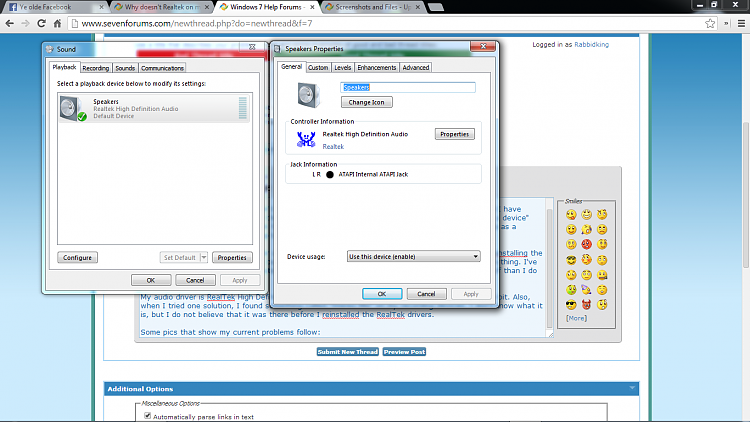



 Quote
Quote