New
#31
That's right, a single spike or two doesn't make much, if any difference under normal use, but if you're using the system for pro audio and streaming 20, 24-bit audio tracks off a hard drive while recording six, you can bet it does make a difference.
So far Windows-7 is not as reliable at real-time operations as WinXP, which is the all-time champ.
(re-evalution posted in new thread DAW Systems)
Ap
Last edited by Aphelion; 30 Apr 2010 at 03:36.


 Quote
Quote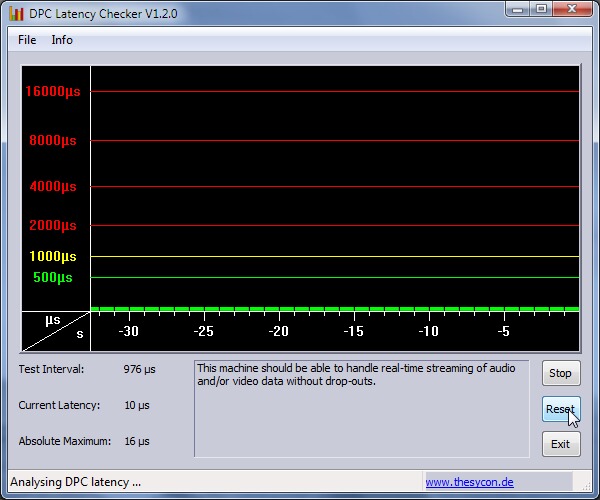
 I'm can listen to music and very happy
I'm can listen to music and very happy
 I can do it better myself. (remains to be seen, so far, so good).
I can do it better myself. (remains to be seen, so far, so good).