New
#1
Volume differs depending on source
I have a TV set-top box connected via HDMI to my computer. Comfortable sound level for TV is the number 36. But other sounds, such as email arrival notification or streams from the web, will be much too loud at this number. Is there a way to control the volume from each source separately? I see this in the Systray.


 Quote
Quote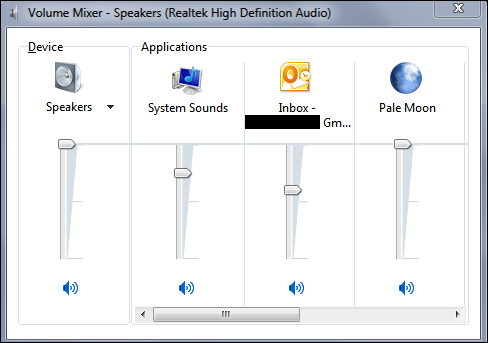

 but you can have other windows on top of the mixer so you don't always see it.
but you can have other windows on top of the mixer so you don't always see it.