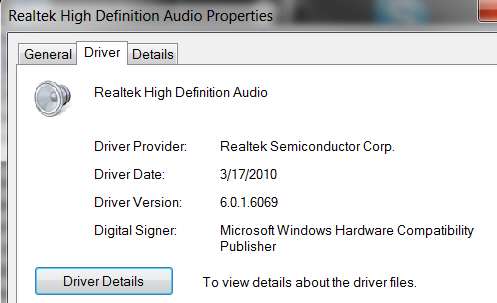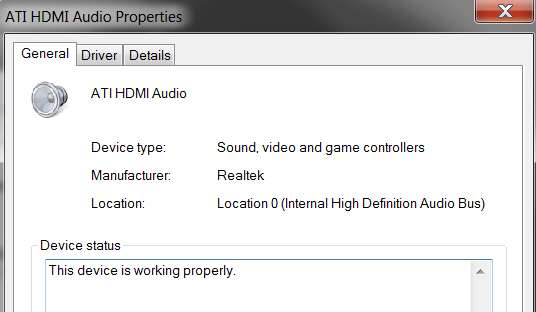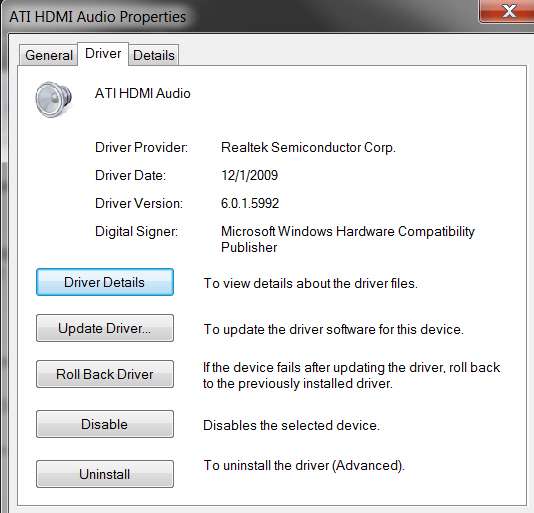New
#621
After manually installing the Realtek driver, if you right-click on the speaker icon in the System Tray, and select the "playback devices" item, is the "speakers" item checked with a green arrow (showing it as the default output device)?
If not, select it, and push the "set default" button.
Still no sound?
No problems or indications of error from the Realtek installation? Uninstall/reinstall is a 2-step process to run their installer file. First time, it uninstalls whatever is installed and asks you to re-boot... resulting in the Microsoft generic audio driver returning after re-boot. Then you run the installer a second time, and after a second re-boot the Realtek audio driver should be installed, and the orange HD Audio control panel icon should be auto-started. Again, you many need to go into "playback devices" and once again select "speakers" and "set default".
Or... you may have already tried all this unsuccessfully.


 Quote
Quote