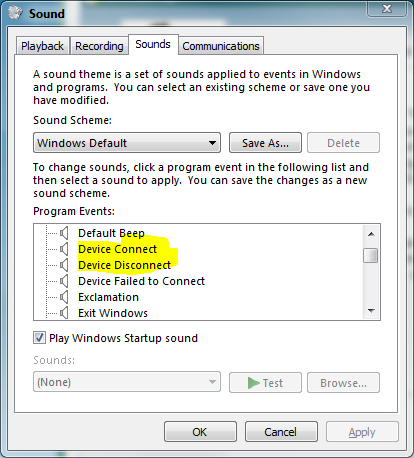New
#1
USB unplug sound
Hello all!
I always choose the "No Sound" option in windows control / sounds panel.
But when I unplugg some USB devices (like a bluetooth controller card which I use to communicate to my cellphone) I get a system sound which is incredibly large, makes me jump every time .. hehehe .. I cannot find any sound settings in the PC suite program (sony-ericsson) program .. and like I said above . I have made sure the NO SOUND option is chosen.
Anybody know how to stop that unmounting sound ?
It's probably right there before my eyes somewhere but cannot find it .... and since I have my computer connected to a external sound system with large speakers (use it for writing music and recording) .. that sound scares the .... out of me each time..
hehehe
//have a good one
Ken1


 Quote
Quote