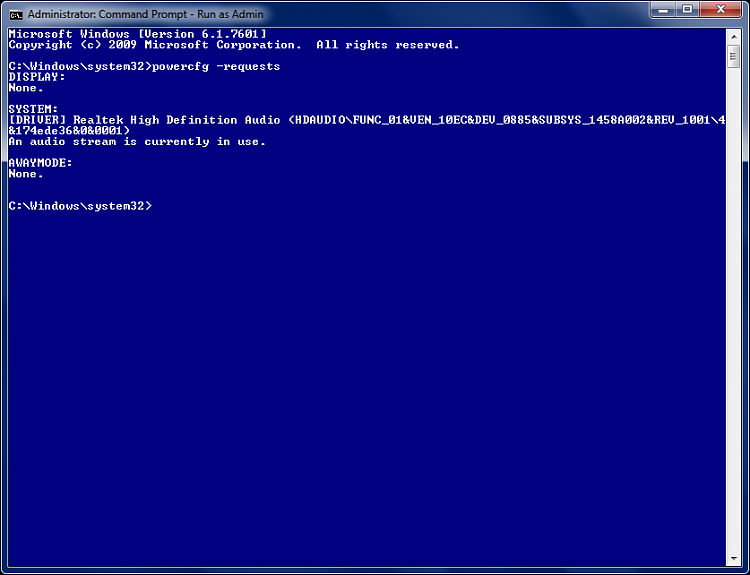New
#1
Realtek is constantling waking up my computer. Fix? Alternative?
Constantly needing to update tells me that it is a seriously faulty piece of, well, software. Fortunately, I really do not need this computer for audio.
I set the computer to sleep and it wakes up unpredictably. 5 minutes to 5 hours, sometimes only once a week. Using cmd: powercfg lastwake tells me that the culprit is Realtek. I disabled the software in the device manager so it remains to be seen if that helps.
It may well be that I need this driver. Is there some other way to prevent it from activating at all and let my computer sleep and save on my electric bill? I did not see an entry in the Task Scheduler.
Last edited by Emerogork; 26 Jun 2016 at 12:14. Reason: bold


 Quote
Quote