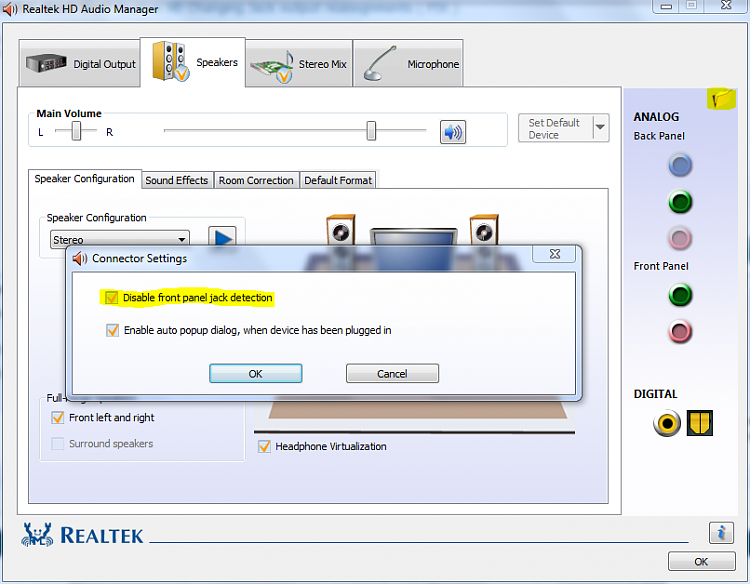New
#1
Realtek front panel- audio & mic not recognised
After connecting to the front panel my headphones (audio and mic), nothing happens, no sound through them. How to fix that?
IS this tut about that? Realtek HD Changing Jack output reassignments ( FIX )
If so, I didn't find DevType_0888_SS147b1083 or ending in DevType_0885_SS18490890
mine ends like 9999


 Quote
Quote