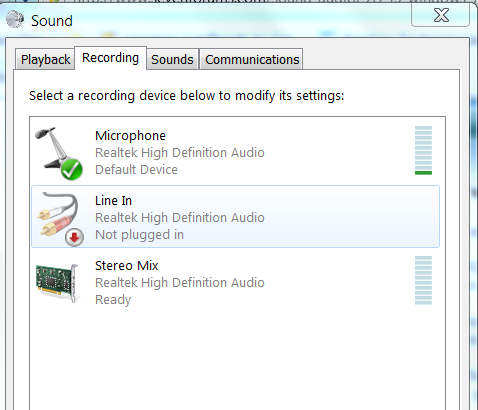New
#1
Windows 7 Can't record "What you Hear"
Hi, my first thread here. I have searched many forums and webpages looking for a solution for my problem.
I just bought a Sony Vaio VGN-NW26M Laptop for Recording Music and Video Editing. My audio card says its a RealTek High definition. I just can't seem to find any Line-In or Audio Mix.
I have tried checking the show disabled devices but all it shows it the microphone. I have tried updating the audio driver but windows 7 says I have the latest driver.
Would I need to go to the RealTek website and download a driver update or something?? So these hidden things can appear and if so there are so many updates there, which one


 Quote
Quote