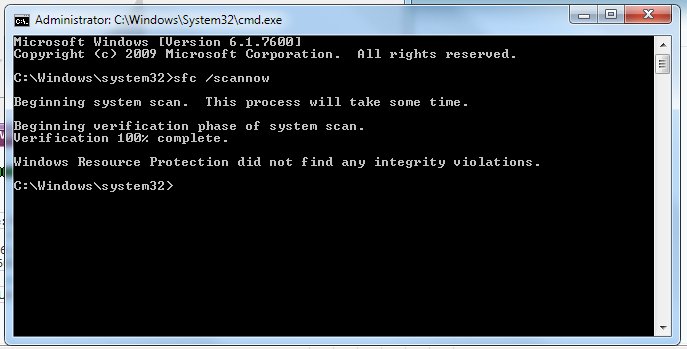New
#21
Windows 7 64 Start up sound not working.
-
-
-
New #23
-
New #24
Hi,
It might has to do something with the User Profile
Try to Create a New Windows Profile (Administrator) test it in that account see whether it works there
Hope this helps
-
New #25
-
New #26
I Created a new (administer) account as suggested, and rebooted.
Dingaling! at the log in menu. Nice work Jack Sparrow!
But Alas, I deleted the new account and the guest account, it inadvertantly created, and rebooted.
Without the Log in screen prompt. again I am deprived or the start up jingle.
I shall modify my account removing my nick. create a new one with the understanding that I shall have to create new shortcuts, screen background ect. ect. ect. And report back soon.
Single admin login may not yet be working as desighned. BRB
Stay tuned....
-
-
New #28
ohh..
As always with Windows...
We look into Windows integrity and registry settings when creating new account fixes it...

-
New #29
OK, So yeah a new account does the trick. When I log in without multiple accounts the bug is... worked around. This does not remove the troblems that created it and it shall rear its ugly head in the future. No one knows what caused it or how to prevent it from happening in the future. We can now work around it but have not found a fix.
Special thanks to Jonathan_King -The man cared enough to Call out the Dogs.
And You Dogs that inandated me with posts that drove the "work around" home.
Qdos
dhamar
jav
Capt.Jack Sparrow
God bless you and thank you!
Be Great!
Respectfully,
A.J. Sipple
-
New #30
lol at dogs...
Yeah, Jonathan did great job.
If you have anymore problems in the future (hopefully you will not), feel free to post it and hopefully we will be able to help you atleast that time :)
Related Discussions

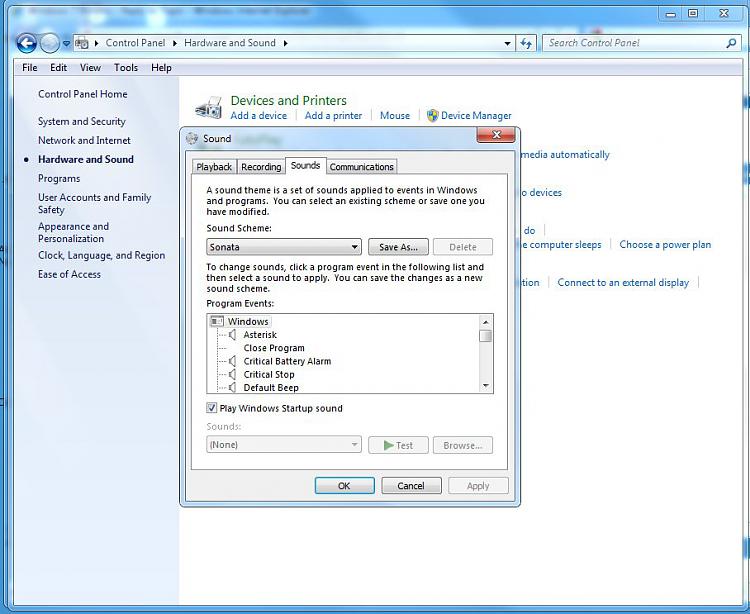

 Quote
Quote