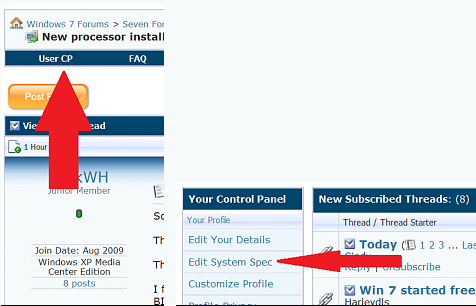New
#1
How to soundcard from entering D3
I have an issue I've been trying desperately to figure out for the last two months. I can't find the power management options to stop my sound card from entering D3 while the computer is running. Basically, if no sound is playing for a period of time, approximately five minutes, the sound card switches from D0 to D3 and shuts down. Unfortunately, if any speakers are plugged in they start to hum. I can observe the switch in the "Power data" section of the driver details so I know it is the problem. Here is the contents of "Power data" if they help at all.
The current state switches to D3 when the humming starts. Very annoying. There must be a way to edit the power management configuration on a per device basis but I can't seem to find any relevant information in my google searches. Any help would appreciated. Thanks.Code:Current power state: D0 Power capabilities: 00000089 PDCAP_D0_SUPPORTED PDCAP_D3_SUPPORTED PDCAP_WAKE_FROM_D3_SUPPORTED Power state mappings: S0 -> D0 S1 -> Unspecified S2 -> Unspecified S3 -> D3 S4 -> D3 S5 -> D3


 Quote
Quote