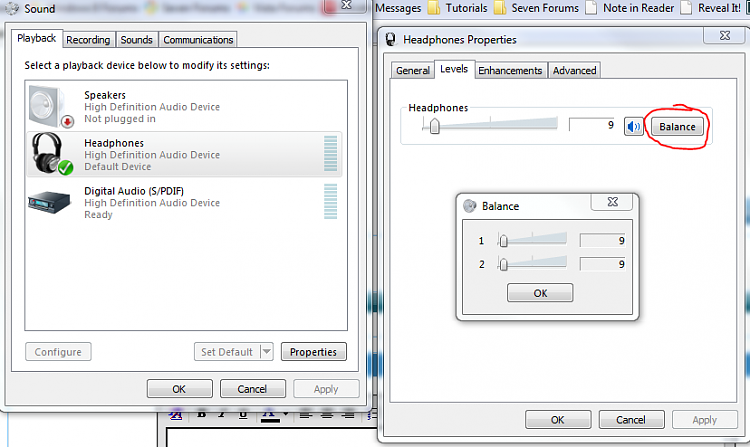New
#1
URGENT!no sound on my right earphone
i have sonicgear earphone..my earphone working fine about three month but today it suddenly got a problem..my right earphone got no sound,but in left it still got a sound..for the first thought,i think mayb my earphone itself got a problem,but when i try plug it on others pc and laptop,both right n left side is working fine..so i start to realize that my earphone still in good condition but mayb there is some sound setting i need to adjust.i already try to set it to default but still i got the same prob,only my left got a sound .. and i already check in my device manger,still there is no sign that i missing my sound driver..so actually what is my prob?can anybody help me to solve this problem..plz
I USE realtek ac 97 audio driver..


 Quote
Quote