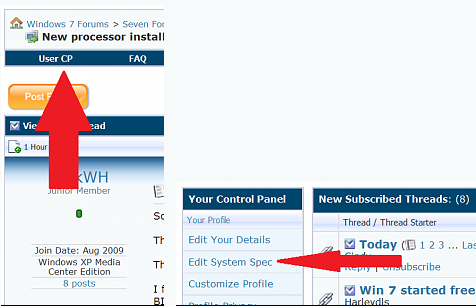New
#1
"wnt_6.1p_mce"
hey i just clean installed win7, but my problem is i got no sound, i found my Motherboard driver but its only conpatible for windows vista and older version....no W7
but, i downloaded windows vista audio and got a message
"AsusSetup, does not support this operation system: WNT_5.1P_MCE"
any fix?


 Quote
Quote