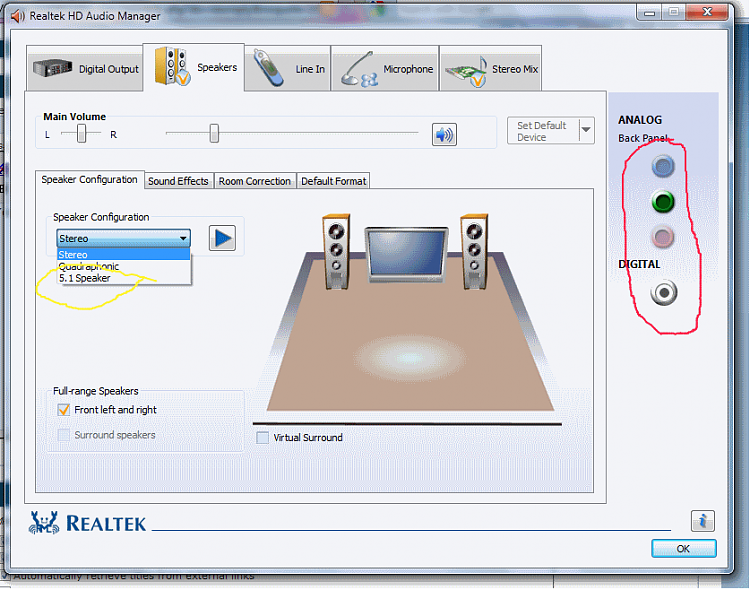New
#1
I need to plug in some more speakers!
Hey everyone! This might seem like a stupid question, but i really need help with this. I began making some music in FL Studio 9.0 a few weeks ago. My speakers, are pretty good, but it just isn't enough since they cant keep up with my bass speaker, so i want to plug in my bass speaker so i can hear the bass. But, it appears that only one of the jacksticks are working and thats the green one, which is already being used by my other speakers. If there is a method in which i can plug in both of them and hear them both the same time i would really like to know. Please help me!


 Quote
Quote