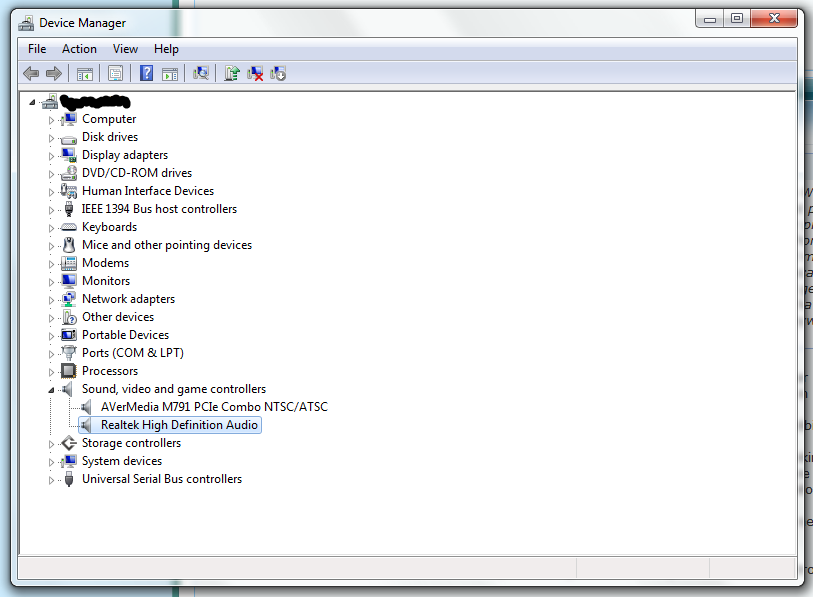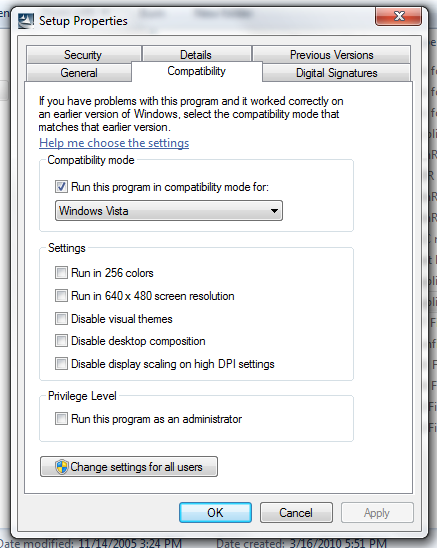New
#1
Full Surround Sound Not Working!
Hello, recently I upgraded my computer OS from Vista to Windows 7 and I gotta say I'm impressed. But what I'm not impressed about is the sound problem I'm dealing with now. I recently downloaded the latest RealTek Hd Audio Manager program (2.44) for my computer and for my 5.1 speakers I only get sound from the from the front two speakers, the center speaker and my subwoofers. So basically the two speakers behind me have no audio coming out of them what so ever. It's not the speakers or the sound card, because when I do the test play on the RT HD Audio Manager ( the blue play button in the box ) I get sound confirmation from each peripheral. So I also e-mailed RealTek's tech support and haven't gotten any reply. So I was wondering if anyone else had this problem and is there anyway to solve it with options here and there. Thank you so very much.


 Quote
Quote