New
#1
Surround Sound Question (?)
Well, as some people know - i was not able to get the HDMI Output thing to display in my Sound Manager for my realtek sound card - so i resorted to other measures to get my laptop connected to my Onkyo receiver. What i did was cut the headphone jack off-of a random cable. And i soldered the 2 wires(the red colored for R Audio and the White colored for L audio) to the headphone jack part. Can i make that give me surround sound?
So i have a wire plugged into my headphone jack - that splits into 2(R Audio and L Audio) but when i pop in a Blu-Ray movie into my laptop - my ASC3Filter shows input sound @ all 7 levels - but the output is only @ 2 levels. Like this-->
(That is while watching Transformers 2 Blu-Ray 1080p.)
Is it possible to make the output all full? ie: make the output be in 5.1/7.1 surround sound. My speakers suppourt 7.1( they are in fact in 7.1) but for most movies its 5.1.
My System: I have my Laptop Specs below.
Receiver: Onkyo TX-SR505 ; Speakers: Bose Acoustimass 10 Series IV and a Sony Bravia KDL - 52W3000. Thanks

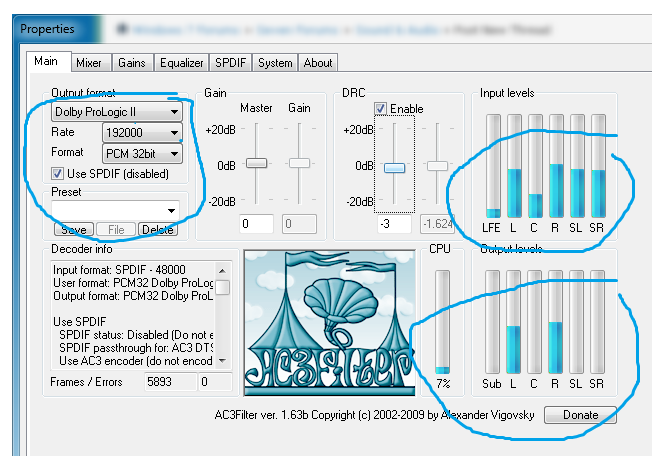

 Quote
Quote