New
#1
Recording Problem
by any chance does anyone know how to fix this? when i plug in my headset with microphone to record my voice, i hear my voice through the speakers and it records my voice at a very low volume. please help.
by any chance does anyone know how to fix this? when i plug in my headset with microphone to record my voice, i hear my voice through the speakers and it records my voice at a very low volume. please help.
You need to go into your speaker settings and turn your microphone input down all of the way.
Then turn your microphone input up in your microphone settings.
You can also turn on microphone boost in your microphone settings.
To do all of this you simply go to "Control Panel (All Items View) > Sound." Now select the device you'd like to edit, i.e. Sound under Playback, Mic Input under Recording.
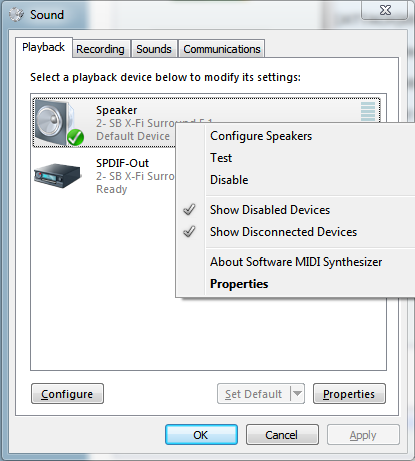
If you have a Realtek unit, you can also make settings in their Audio Manager. Type Realtek into start/search and it will show up.
i have a problem. when i go to speaker properties there is no bar saying line-in/mic-in.
i think it doesn't show up because of the certain type of headphones i'm using. i'm using a headset with a microphone by logitech, i think it's called the logitech clearchat headset.
any help???