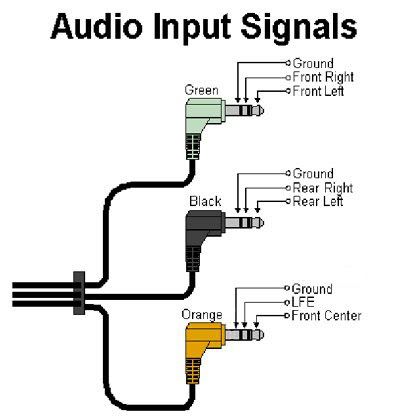New
#1
no surround sound windows 7
no matter what i do, nothing will give me true surround sound. I only have 2 options of outputting sound from my computer, 3.5mm jack, which im pretty sure doesnt support surround sound, and hdmi out. Heres the kicker: when i change my output source via control panel/sounds, to the hdmi output, I get only stereo. but when i change the output to the 3.5mm jack, I can hear from all 5 speakers. Isnt that *** backwards? I mean im pretty sure hdmi supports digital audio and 3.5mm jack does not, so youd think it would be the other way around. Ohh, and i say i can hear from all 5 speakers when using the 3.5 jack, but it isnt true surround sound, i think. i think my receiver is emulating it (although it has a surround sound emulation setting, and i make sure it is off and that its on dolby pro logic 2 surround sound) and the reason i think this is because when i have the audio out set to the 3.5mm and run audio test files to test each speaker, (you know the ones that say audibly 'left front speaker ...... right front speaker ..... and so on) i can only hear when she say front left and right speakers, in the correct speaker. but when i have it set to hdmi audio, i can hear front and rear left out of the front left speaker, and i can hear front right, rear right, and center out of the right speaker. also, when its on hdmi, i can go to the control pannel/sound and click on realtek digital audio (the hdmi) and under advanced tab under default format there is only 2 channel options (a lot of em, from 16bit 44,110 hz up to 24bit 192,000 hz, but all of em are proceeded by 2 chanel) But when i select the speakers under control panel/sound (the 3.5mm jack) i have the same options, only none of them are proceeded by ANY channel numbers. heres a screenshot of each so you can see what i mean:
http://i49.photobucket.com/albums/f2...nt169/hdmi.png
http://i49.photobucket.com/albums/f2...9/speakers.png
Here are my specs and connections:
computer:gateway gm5474
surround sound reciever: rca rt2870
tv: vizio vx52lfhdtv10a
further specs on computer:
windows 7 ult. 64x, using realtek hd audio manager or just the control pannel/sound. i found out they both do the same thing.
connections:
i have the hdmi going from the computer, into the tv. and then an optical audio out from my tv to the reciever.
i have the 3.5mm jack going directly into the reciever


 Quote
Quote